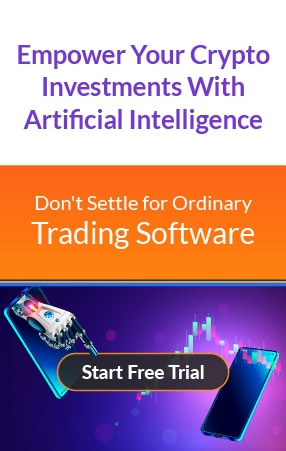A Comprehensive Guide to the KeepKey Cold Wallet

Introduction to KeepKey Wallet
KeepKey, created by ShapeShift, has a user-friendly design, robust security features, and compatibility with various digital assets. KeepKey’s user-friendly interface and elegant design make it an excellent option for novice and seasoned cryptocurrency users who want to protect their digital assets against theft and related issues.
Key Features of KeepKey Wallet
- Big Display
KeepKey has a big OLED display gives customers precise information about their wallet settings, account balances, and transaction history.
- Compatibility
KeepKey is a flexible solution for maintaining a broad portfolio of digital assets, supporting many cryptocurrencies, such as Bitcoin, Ethereum, Litecoin, and many more.
- User-Friendly Interface
Users can easily use KeepKey and carry out various tasks, like transferring and receiving money, without the need for technical knowledge with the help of its user-friendly interface.
- Advanced Security
To secure user cash and sensitive data, KeepKey uses cutting-edge security features like passphrase encryption, PIN protection, and Two-factor Authentication (2FA).
- Backup and Recovery
In the case of device loss, theft, or damage, KeepKey users can use a recovery seed to generate a backup of their wallet that will allow them to re-access their funds.
Setup Procedure for KeepKey Wallet
Creating the KeepKey cold wallet only requires a few easy steps and is a straightforward process:
- Opening the package
Start by taking the KeepKey device out of its packaging and ensuring all parts—the USB cable, user manual, and device itself—are in place.
- Establish a Computer Connection
To start the setup procedure, connect the KeepKey device to your computer using the included USB cord and follow the on-screen directions.
- Set Up the Device
Set up the device by following the instructions on the screen to generate a recovery seed, set a PIN, and create a new wallet.
- Recovery Seed Backup
Note down the recovery seed that the gadget gives you and keep it somewhere safe and secure. This seed is necessary to regain access to your money if the device is lost or stolen.
- Set up the Wallet Software
Download and install the KeepKey wallet software on your computer or mobile device to link your device to the wallet. Then, follow the on-screen instructions.
- Safety Procedures
KeepKey uses several security protocols to safeguard customer payments and confidential data.
- PIN Protection
When initializing the device, users must set a PIN code. This serves as an extra security measure against unwanted access.
- Two-Factor Authentication (2FA)
Users can increase security by turning on two-factor authentication when accessing their wallets or completing transactions.
- Secure Element
KeepKey has a secure element chip that guards against digital and physical attacks by storing private keys and PIN codes in a tamper-resistant environment.
Benefits of KeepKey Wallet
- Enhanced Security
KeepKey’s strong design and cutting-edge security features assure consumers that their money is shielded from unwanted access.
- Easy-to-use Interface
KeepKey’s user-friendly design and sizable Organic Light Emitting Diode (OLED) display make it simple to operate, thus making it very recommendable for new users.
- Multi-Currency Assistance
KeepKey enables users to manage a broad portfolio of digital assets by supporting many cryptocurrencies. It supports major cryptocurrency assets, including 40 others.
- Recuperation and Backup
In the event of loss or theft, KeepKey customers may always restore access to their assets by enabling them to back up their wallets using a recovery seed.
Note:
KeepKey wallet is quite heavy, considering its 54g weight; hence, it is not necessarily a pocket device. KeepKey has a Hierarchical Deterministic (HD) wallet feature that allows users to create an infinite number of addresses from a single seed phrase. This tool makes the management of multiple Bitcoin accounts much easier and also enhances privacy.
Users of Keepkey can choose to back up and recover their lost device using the recovery seed phrase. In a situation where the wallet is replaced, or broken, the seed phrase which is made up of irandom strings of words are meant to be used to in the recovery process.
DISCLAIMER: It's crucial we tell you that the content on this page is not meant to serve as, nor should it be construed as, advice in legal, tax, investment, financial, or any other professional context. You should only invest an amount that you are prepared to lose, and it's advisable to consult with an independent financial expert if you're uncertain. To obtain more information, we recommend examining the terms of service and exploring the assistance and support resources provided by the issuing or advertising entity. Our platform is dedicated to delivering accurate and unbiased reporting, but it's important to note that market circumstances can change rapidly. Also, be informed that some, though not all, articles on our site may be sponsored or paid content.